IntelliJ
[IntelliJ] org.yaml.snakeyaml.error.yamlexception: java.nio.charset.malformedinputexception: input length = 1
성으니:)
2024. 3. 15. 16:19
원인
yml 파일에 한글 주석이 있을 경우 발생하는 에러
해결방법
1. 메모장을 관리자 권한으로 실행

2. "모든 파일"로 설정하고 C:\Program Files\JetBrains\IntelliJ IDEA 2022.2.5\bin 에 있는 idea64.exe.vmoptions을 열기
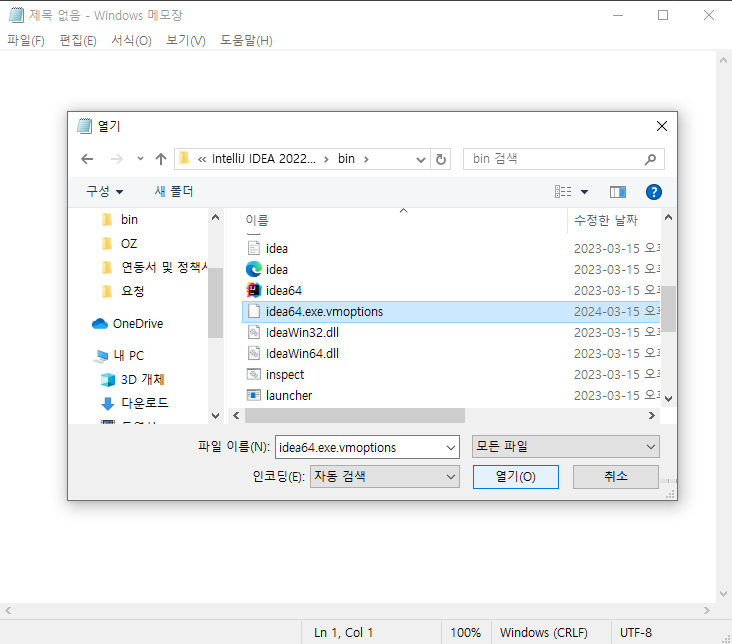
3. 다음 내용을 추가 후 저장
-Dfile.encoding=UTF-8
4. IntelliJ에서 Help > Edit Custom VM Options... 클릭 후 열린 idea64.exe.vmoptions 파일에 마찬가지로 위 내용 입력하고 저장
참고 사이트